8 Best ChatGPT Alternatives You Should Try in 2025
Have you ever wondered if there’s something better than ChatGPT? I asked myself the same questions when I started exploring other AI tools. You might be surprised at how many great options exist now in 2025. You don’t need to rely on just one chatbot Mod APK anymore. I have tested tools that focus on privacy, live data, or creative writing.

So, if you’re ready to explore smarter or more flexible AI assistants, let me introduce you to the best ChatGPT alternatives available today. You should be able to find one that fits how you think and work
Why Should You Use a ChatGPT Alternative
You can use AI differently from others. Some need writing support, others want analysis, or real-time data. I found that no single AI tool does everything equally well. That’s why I started looking for ChatGPT alternatives.
You may want a faster response, a better writing style, or just lower costs. I have seen people find better tools for coding or business workflows. If you try even one alternative, you might not go back. You deserve the right fit, not just the most popular name.
Quick View of ChatGPT Alternatives & Competitors
Below is a simple table. It compares the top eight AI tools. You can see what each one is best at and how much it costs.
| Name | Best For | Pricing |
| Google Gemini | Seamless integration with Google tools; real-time data | Free, $19.99/mo for Pro |
| Claude | Safe and thoughtful conversations | Free, $20/mo for Claude 3 |
| Microsoft Copilot | Productivity within the Office suite | Free in Bing, Pro in 365 |
| Perplexity AI | Research and fact‑checking with citations | Free, $20/mo Pro |
| xAI Grok | Advanced reasoning, deep web browsing | $40/mo with X Premium+ |
| DeepSeek | Cost-effective Chinese AI, strong reasoning | Free |
| Brave Leo | Privacy-focused browser assistant | Free, $15/mo Pro |
| Mistral | Powerful open‑source model, enterprise tools | Paid API |
The Best ChatGPT Alternatives in 2025
You might feel limited by a single AI tool. Here are the top ChatGPT alternatives that I have personally explored. You might find one of them better suited to your daily tasks or creative work.
Google Gemini

You can use Google Gemini if you already rely on Gmail, Docs, or other Google tools. It connects smoothly with these services and pulls live data from search. I found it especially helpful when I needed facts or context during research. You might enjoy its support for images, code, and voice input too.
I tried both the free and paid versions. You will see better performance with Gemini Advanced, which offers deeper insights. I think the design feels modern and fits well with daily work. If you often use Google services, this may be your top choice.
Pros
Cons
Claude by Anthropic
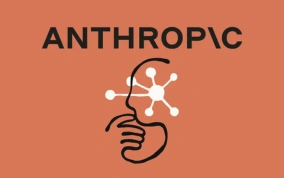
I used Claude when I wanted calm, thoughtful answers without bias. You can rely on it for writing essays, analyzing text, or getting feedback. It has a very polite tone and handles large documents better than most other AI tools. You might like how safe and structured the conversations feel.
I have noticed Claude avoids risky or harmful replies. You will appreciate that if you want peace of mind while chatting. While it’s not flashy, I think Claude is ideal for students and professionals. You can use it for free or upgrade for more capacity.
Pros
Cons
Microsoft Copilot

You can use Microsoft Copilot directly in Word, Excel, and other Office apps. I find this extremely helpful for summarizing reports, creating presentations, or analyzing spreadsheets. It speeds up my workflow without needing to copy and paste between tools. You will save time if you already use Microsoft 365.
I have seen it generate graphs and charts based on text input. You might feel surprised by how well it understands data. I like that it can even write emails or polish my writing. You get more features if you pay for the business plan. People also download ChatGPT For MAC.
Pros
Cons
Perplexity AI

Perplexity became my go-to when I needed trusted sources. I use it often when I need to fact-check information from different sites. It provides citations for nearly every answer, which adds trust. You will find it quick, clear, and especially good for learning.
I think Perplexity is great for research, especially if you write or teach. You won’t get long creative responses, but it excels at accuracy. I also like how clean the layout looks during use. You can upgrade to Pro if you want deeper answers or file uploads.
Pros
Cons
xAI Grok

You might like Grok if you’re active on X (Twitter) and want a smart chatbot with humor. I have used it through X Premium+, and it answered well on social trends and deep topics. It uses advanced models for reasoning and logic. You can also ask it questions about current events.
I have enjoyed Grok’s more casual and fun tone. You will notice that it sometimes jokes around, unlike other bots. If you want both smart and playful responses, this is a good pick. Just know you will need a subscription to access it.
Pros
Cons
DeepSeek

I have worked with DeepSeek when I needed strong math or programming help. You can write in English or Chinese, and it supports both fluently. It understands equations, logic, and even long technical prompts. You will find it useful if you do code-heavy or data-heavy tasks.
You may not see a fancy design, but the engine is solid. I use it when ChatGPT PC feels too vague or broad. You won’t pay much, if anything, to test its features. If you want accuracy in calculations, DeepSeek is a solid choice.
Pros
Cons
Brave Leo
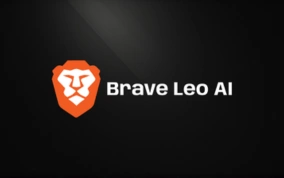
I first tried Leo inside the Brave browser, and it instantly felt different. You can ask it questions on any page and it responds with clear, short answers. It doesn’t store your chat history, which made me feel more secure. You will enjoy how fast it loads and responds while you browse. You might also like ChatGPT For iOS.
You might prefer Leo if privacy matters to you. I liked how it summarized long web pages and skipped fluff. You won’t see any ads based on your queries either. If you’re privacy-conscious, Leo offers peace of mind with solid results.
Pros
Cons
Mistral
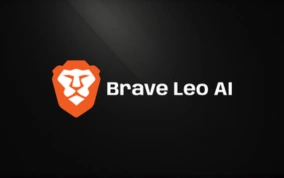
Mistral is something I explored for backend projects and API work. You can’t chat with it like ChatGPT, but you can build apps or tools using its engine. It gives you more control over how the model behaves. You’ll need some technical skills, but the reward is custom performance.
I liked how it handled structured prompts and large token limits. You will need to pay based on usage. If you’re a developer or enterprise user, this fits your needs well.
Pros
Cons
Final Words
I have explored many AI tools, and each one offers something different. You don’t have to settle for one experience when so many options are available in 2025. Whether you value privacy, real-time facts, creative help, or technical accuracy, there’s a ChatGPT alternative that fits.
You can start with a free version, test the features, and decide what works best for you. I have done the testing, so you can choose with confidence.
FAQs-Frequently Asked Questions
